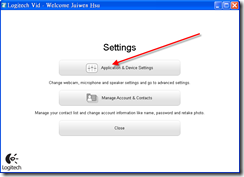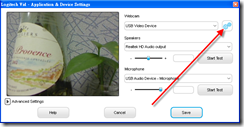Logitech Vid: How to change Video Image parameters
2010/04/03 發表留言
Step(1): Launch the Logitech Vid, move you mouse cursor to right down side, there is a gear ICON, click it.
Step(2): There will appear a Settings Dialog as below, click the [application & Device Settings] Button.
Step(3): There will appear a [application & Device Settings] Dialog as below, click the gear button on the right of the webcam device name .
Step(4): Now, There will appear a property page of your camera. you can change the camera properies on this dialog box.